As Super Kilometer Filter, we offer special discounts for our loyal B2B customers. Here are all the details you may need to get familiarised with the discount system on our website.
In our shop, we have three different discounts for B2B customers – Bronze, Silver, and Gold depending on the number of devices purchased monthly. Please refer to the image below for detailed information about each discount tier.
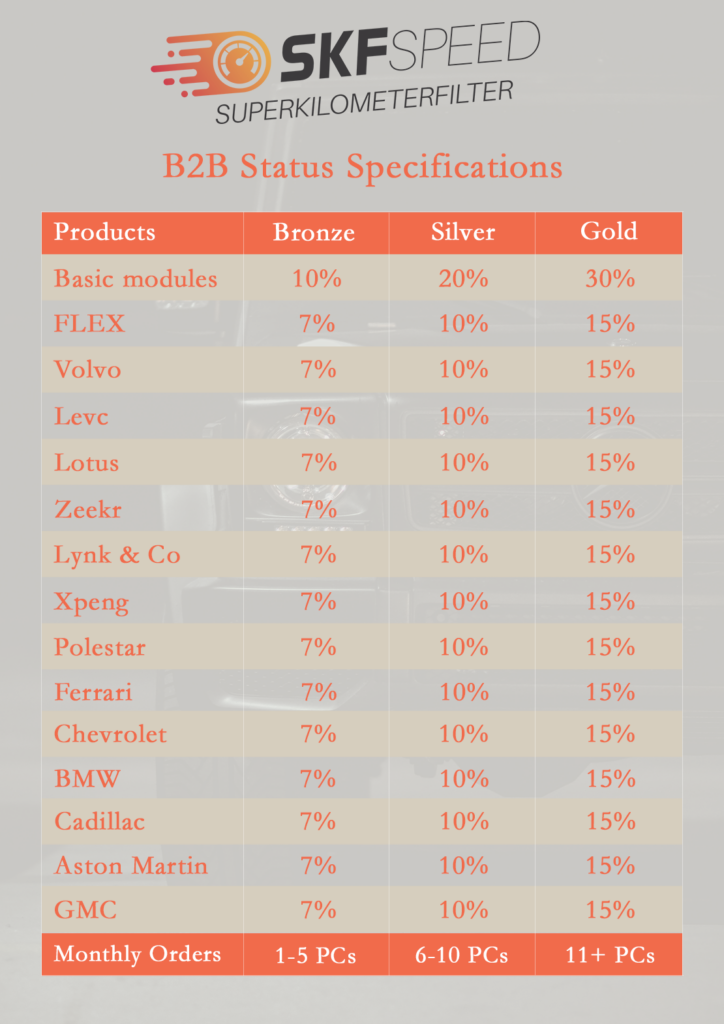
Please keep in mind that the indicated thresholds refer only to mileage blocker devices. Hence, purchasing tools, OBD devices, or other gadgets will not count towards achieving your goal.
At Super Kilometer Filter, we value our loyal customers and strive to keep long-term relationships with them. Hence, everyone can be eligible for the above-mentioned discounts if they meet the minimum order quantity thresholds.
In order to get a discount, you will have to get in touch with our support team. They will ask you several questions as we would like to know more about our loyal customers and activate the discount on your account accordingly.
Please keep in mind that the CRM team cannot create an account for you. Hence, make sure you create an account beforehand so that the CRM team can apply the discount to your profile.
As soon as you respond to the questions of the CRM team, they will inform you when they activate a discount on your profile and what the conditions of the discount will be.
Remember that the prices displayed on the product pages will already be the special prices depending on your discount tier. Always make sure that you are logged in to your account to benefit with the discount.
Moreover, please keep in mind that as soon as you receive the notice from our support team, the countdown will start to keep track of your monthly purchase history.
On the “My Account” page, under orders, you can see the number of devices you have purchased. Moreover, you can always get in touch with our support team, who will inform you about the missing quantity of the modules for your monthly purchase threshold and the deadline for making a purchase.
One week before the deadline, you will always receive an email informing you of the deadline and how many more devices you have to purchase in the upcoming week to retain the discount.
Please don’t forget that the number of devices purchased only includes the mileage blocker devices. Hence, purchasing tools, OBD devices or any other device listed on our website will not be taken into consideration for your discount retention.
Moreover, if you have several accounts, please ensure that you only use the account with the attributed discount to keep track of your purchase history and retain the discount. The system automatically determines how many devices you have purchased with your account in order to upgrade/downgrade it when the deadline approaches.
If you have purchased with a different account by mistake, please contact our support team and inform them about it.
The account may get completely or partially downgraded
Suppose you have not purchased the minimum amount of devices required for your discount tier when you reach the deadline for the monthly purchase threshold. In that case, your account may be downgraded, considering your purchase history and any underlying factors you may have reported beforehand.
Depending on the number of devices purchased, your account may get downgraded entirely or partially. For instance, if you have met the requirements of the lower-tier discount, your account may get downgraded to the lower-tier discount (For example, from Silver to Bronze).
However, if you have not purchased any device, your account will be completely downgraded to the ordinary account.
Moreover, in the future, you may not be able to benefit with our B2B discounts considering the underlying factors of not meeting the threshold.
The account discount can be retained
If you meet the thresholds before the deadline of your existing discount tier, you will retain the discount and enjoy its benefits. Moreover, the new countdown will start for the next month to keep track of the number of devices purchased.
The account may get upgraded
In order to upgrade your account during the first month of your discount trial period, you must meet the threshold of the upcoming tier. For instance, If you got attributed a Silver status, you will have a 20% discount during this month. However, if you manage to meet the threshold of the Gold status by purchasing up to 11 devices, your account will get upgraded to Gold in the upcoming month.
To upgrade your account afterwards, you should meet the threshold for the last three months for the desired tier. If you want to move to the next tier but know that you have not met the thresholds in the previous two months, you can compensate and meet the overall threshold for the last three months in the ongoing month.
For instance, if you have a Silver status with a 6-10 devices threshold per month, you will typically purchase 18-30 devices during three months to retain the status. However, if you would like to move to Gold status with an 11+ PCs threshold per month, you must purchase at least 33 devices in the last 3 months to be eligible for the upgrade. Hence, if you bought 18 devices in the previous two months, you will need to purchase 15 more devices in the upcoming month to move to Gold status.
As soon as the deadline approaches, the system determines whether you have met the threshold, and our team acts according to the guidelines mentioned above.
You will receive an email with explicit information (upgrade/downgrade) whenever there are any changes in your account’s status.
If some unforeseen factors kept you from meeting the threshold. It is pivotal that you inform the CRM team or the sales department and request an extension of the deadline. Our team will inform you whether the deadline for your purchase limit will be extended.
If you have any questions, feel free to get in touch with our support team. They will help you with all the queries that you may have.

We are happy to help you